4 Steps to Increasing Your Optimized Web Traffic
When someone has an interest in a topic, like Ebola, and searches online to get a question answered, the words they type into Google, Bing, or Yahoo are called keywords.
Keywords are the basis for what we call SEO (Search Engine Optimization).
So what is SEO? It’s the process of drawing the right traffic – prospective donors, subscribers, or volunteers – to your website through a variety of functions and tasks. It concerns how much traffic your site gets, and from where it comes.
To be clear, when we talk about SEO, we’re talking about web traffic. This is distinct from conversions – a very important distinction. Conversions, like donations and signups, require professional copywriting and graphic design working together to meet the visitor’s needs. But if people never find your site in the first place, none of that will matter.
So, SEO is the first half of effective online marketing:
First, get them to your site.
Second, get them to take action.
So, how do we know which keywords to use, and what do we do with them?
There are four broad steps to using SEO on your website.
1. Mission Clarity
First, be crystal clear about the mission and goals of your organization, or the specific campaign you want to fund this year.
Suppose your charity fights disease in impoverished nations. Let’s pick Ebola, since that made headlines and caused a global scare in 2014.
Action Step 1: To get started, ask yourself a host of clarifying questions. Here is a partial list:
Q: Are you focusing your campaign on a specific nation, region, or city?
Q: Perhaps a particular ethnic group or tribe?
Q: Are you working mostly with children? Only women? Elderly widows?
Q: Do you primarily use volunteers or paid professionals, or mix of both?
Q: Do you use governments and existing service organizations, or do you operate your own facilities?
Q: Are you focusing on treatment or prevention?
Q: How do you monitor the effectiveness of your work? What data do you collect?
Q: What is unique about your work, something no other charity, nonprofit, NGO, or government is doing?
Q: What is your ultimate goal?
Q: How much funding do you need to reach your goal?
Q: What will happen once you reach your goal?
You need to get ultra-specific about these questions, and your whole staff needs to know the answers. Take a couple days to do this. I’ll wait here.
Now that we’ve got mission clarity, how does this relate to SEO?
2. Find SEO Keywords
Your mission clarity gives you a basis for brainstorming specific keyword search terms.
You can’t rely on terms like “Ebola” or “Africa” or “poverty.” Those keywords are too broad, and will not attract the people you want to reach your site – the ones who care about victims of Ebola and are willing to give money or time to help.
ProActive Knowledge: What do I mean by “too broad?” There are hundreds of reasons a person might search for ‘poverty’ or ‘Ebola.’ College research, curiosity, to settle a bet, to get some facts for an article or even a fictional novel… endless reasons. You want the people who care about your specific work to find your specific site amid the billions of websites out there.
And that’s the goal of SEO – attract the people who care about your work to your website. Help the people who want to find you, to find you.
So, let’s say person reads about the “Ebola crisis in Liberia” in the news. If they type “Ebola crisis” into Google, should your site come up?
Yes!
Why? Because that’s your mission – to save the lives of the Liberian people who are suffering from the Ebola crisis. Doesn’t it make sense that someone searching for what is your nonprofit’s primary mission ought to find your website?
So, here’s a site (the nonprofit More than Me) that works to do exactly this – they have schools for girls in Liberia who are threatened by the Ebola outbreak.
They started a campaign to protect their girls from the Ebola outbreak (mission clarity), and it’s clear they are doing a great job of monitoring the effectiveness of the campaign with specific data.
This is what we see on the first screen of their Ebola Response page:
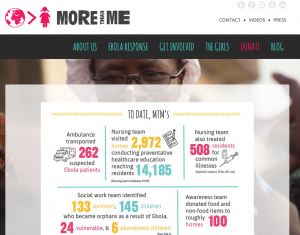 What is this? It’s an infographic.
What is this? It’s an infographic.
Infographics are all the rage recently, in part because you can cram a lot of information in an easily sharable and quickly readable image. But there’s one problem with infographics, and it’s a big one: None of the words you see here help your SEO.
Why? Because Google searches for keywords, and keywords are part of the TEXT. Since this is a graphic, all Google sees is that it’s a graphic of some kind. Now, there are some ways to embed keywords in graphics, but that’s not happening on this site.
What’s that mean? It means this is a lost opportunity to draw traffic to their site and make their campaign the kind of big success it could be.
In fact, I searched for “Ebola crisis in Liberia” and looked through the first TEN PAGES of Google’s search results (that’s 100 web pages). This site – a page exclusively devoted to fighting the ebola crisis in Liberia, did not show up.
That’s how much of a lost opportunity this is. They have a great page, a wonderful infographic – and hardly anyone is seeing it.
The simple keyword “Ebola crisis” doesn’t show up once on their entire site. They are missing a huge swath of the web traffic that should be coming to them. And this is their primary mission!
Action Step 2: Once you know your mission, and before you write any content, brainstorm as many keywords as you can think of that relate to it – no matter how far-fetched. Have your whole staff come up with a list of 30 ideas each, and then collate them all into one master keyword starting list.
Wait a second…. starting list? We aren’t done yet?
Not even close. This is the starting point. You now have a list of potential keywords. You still have to find out if they’re any good – the kind your potential supporters might be using.
And that’s what the third step does.
3. Narrow Your Keyword List Using Free and Paid Web Tools
Do you have an AdWords account from Google? You’ll need one for this part, and they’re free.
There are a whole bunch of keyword tools on the internet, but only a few of them provide what we need for the next step. The best free one is Google Keyword Planner. Here’s what the opening screen looks like:
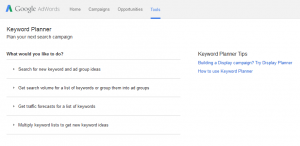 Now, remember that huge list of potential keywords you just generated? You can input all of them at once by selecting the second option – “Get search volume for a list of keywords.”
Now, remember that huge list of potential keywords you just generated? You can input all of them at once by selecting the second option – “Get search volume for a list of keywords.”
This will give you more information than we need at this point. All you want to know right now are two things – Average Monthly Searches and Competition.
Average Monthly Searches is just what it sounds like – the average number of times per month people have searched for that keyword during the past year. The graph that appears above your results shows the monthly breakdown (see screenshot below).
Competition has to do with how many other websites are vying for this keyword. So, when I enter “Ebola crisis” into the planner, it reports an average of 8100 searches per month, and a Medium-level competition. Medium means a fair number of other sites are using this keyword, but that with deliberate action, you can outrank a lot of them.
Most of the other sites that use this keyword are news sites, as well as a few large nonprofits like Samaritan’s Purse that have hundreds of projects. So, if your site focuses exclusively on Ebola, you should be able to bypass a majority of those.
Here’s the screenshot:
 Case Study: A Missed Opportunity to Raise Funds to Fight Ebola
Case Study: A Missed Opportunity to Raise Funds to Fight Ebola
Notice how there’s a huge peak in October of 2014. That’s when the media was in a frenzy and the crisis was at its peak.
And that shows you what kind of opportunity keywords provide. That month, there were over 40,000 searches for “Ebola crisis.” And that’s just one keyword!
If the More than Me site had been paying attention to this, and had created a few pages that month on their site, optimized around this keyword and a few similar ones, how much more traffic would they have seen?
How much of that increased traffic would have led to real donations?
It’s impossible to know now, but they probably missed out on tens of thousands of dollars.
And let’s not forget, we’re in this to HELP people. Real people were (and still are) suffering from this terrible disease. And a lot of other people really care and want to help. Here was an opportunity to leverage this great desire to help, and funnel that generosity to a small nonprofit doing great work on the ground in Liberia.
So, what is SEO? In this situation, SEO was a way to turn a terrible crisis into an opportunity to help save lives.
Action Step 3: Put your keyword list into Google Keyword Planner or another good tool (like Wordstream), study the search volume and competition, and come up with a plan to adjust your current site and develop new content.
4. Put SEO Keywords in the Right Places
Here’s where it gets a little technical (one reason most people hire professionals to do this).
Remember how I said you can embed keywords in graphics?
You can actually embed them in many more places than that.
There’s a whole array of places Google looks for keywords, many of which don’t show up on your actual website. These include:
- Page titles
- Meta descriptions
- Graphics – including images, infographics, and any other design element
- Video
- Links
- Headlines
Explaining how to put keywords in all these places would take a while, and the point of this article isn’t to get into all the technicalities. But be assured – it is EASIER than you think.
Action Step 4: Embed keywords in all the right places.
Once you have your keywords, with a little time, you can sneak them in to all these hidden corners and secret stairwells on the page. And as you continue to add more pages and optimize them around specific mission-centric keywords that have high volume and low competition – your site will only grow in its authority and its reach.
And then, all you’ll have to worry about is part 2 – getting your visitors to take action.
You can learn more about upgrading your SEO here.
Special note: I discovered that the keyphrase ‘what is SEO’ had high search volume and low competition. So I wrote this page and snuck that phrase in lots of places you can’t see, as well as a few you can. That’s all it takes…one page at a time. But don’t “stuff” keywords either – when Google catches you stuffing keywords, it will send your site straight to bed with no dinner.

